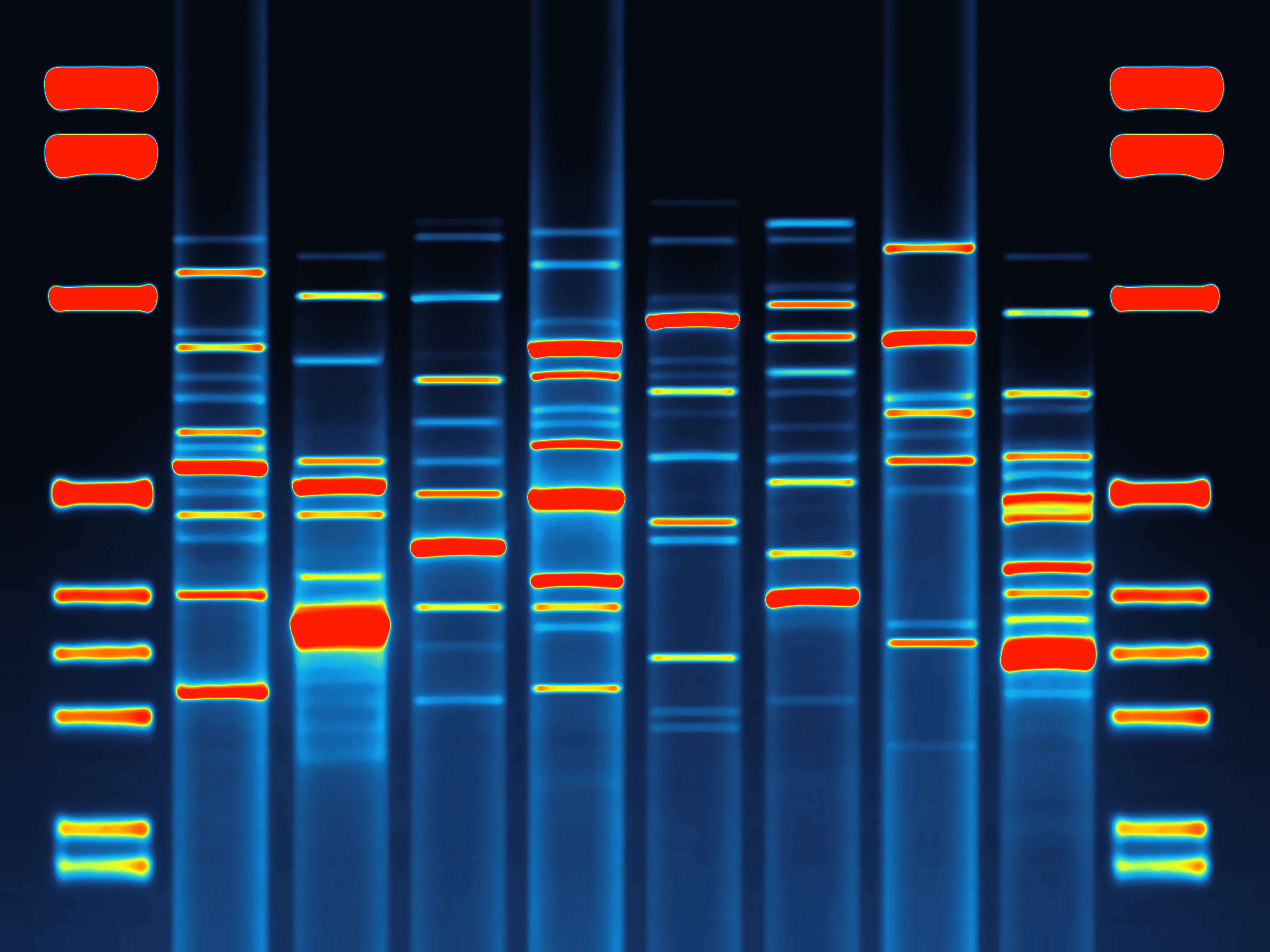-
Posts
9,725 -
Joined
-
Last visited
Content Type
Profiles
Forums
Events
Gallery
Store
Everything posted by Stutopia
-
[SOLD]Brand New Goodridge Brake Lines - Brembo - For Sale
Stutopia replied to Stutopia's topic in 350z Parts For Sale
Provisionally sold. -
[SOLD]2004 Centre Console, Cubby & Gear Surround For Sale
Stutopia replied to Stutopia's topic in 350z Parts For Sale
Took me about 90 mins to strip this one out of my Z, detach the stereo and gauges, then swap them to my new painted one and install it. You could do it quicker but I was being super careful not to scratch anything. There's a really good guide here which shows how to do it. http://liljerk.morpheus.net/350Z/dash_removal/ Simples (even for me ) -
I don't really get excited about 4x4s but this thing is a beast!
-
[SOLD]2004 Centre Console, Cubby & Gear Surround For Sale
Stutopia replied to Stutopia's topic in 350z Parts For Sale
-
[SOLD]Brand New Goodridge Brake Lines - Brembo - For Sale
Stutopia replied to Stutopia's topic in 350z Parts For Sale
-
Ideologically, I think the Lords, if required at all, needs to be an elected second chamber. Given their actual incarnation, if they're not happy about something then it's their duty to pass it back to HoC. It doesn't matter whether it's something like Brexit, which has driven previously politically disinterested people (on both sides) to hitherto unseen levels of hysteria, or if it's a small element of a less emotive piece. Let's face it, how many HoL threads have we had prior to Brexit? How many people had to be told the Judiciary were enemies of the people, prior to Brexit? The whole discussion structure is tainted now by this incredibly emotive subject, making it more or less impossible to separate the genuine reformers from the "I don't like the last thing they did" mob. Next month the HoL will be failing to trouble the front pages.
-
Still for sale. I'd definitely listen to a sensible offer.
-
Great colour. Time for some new rims I'd say
-
[SOLD]2004 GM Coupe Manual 68k - The Shark For Sale
Stutopia replied to Stutopia's topic in Zeds For Sale
Hi Frankie The last dyno was end April 2014, I don't know the exact mileage, but from my MOT certificate mileages I'd estimate that would be 46k. The clutch and flywheel were swapped out November 2014, again from my MOT certificates, that would be 50k miles. The MOT intervals are attached at the foot of the first post if you want to have a look also. -
Thanks for the tip but it's got a USB & 3.5mm phono in, which is fine for the time being until Bluetooth lands.
-
Not much more, it's definitely nicer interior with the leather (real or otherwise) on the door cards and nicer switch gear on the console, though not the steering column stalks, which are decidedly lightweight. The seats are very good, even with my "powerful" physique, gripping nicely. In terms of refinement, it rides the bumps a bit better at low speed, it's generally quieter (but it is completely OEM) though there seems to be a bit of tyre noise from the front end, don't know if that's the tyres or just less sound deadening up front. You can't make progress like you can in the Zed, without more work, but that's not the majority of my driving these days. I really need a bit more time behind the wheel to really say with any certainty.
-
Thanks for the kind words, I kind of expected to have to find my tin hat. I'm with you on that carbon Dan, though the scuttle on the BRZ suffers from it sadly. The G37 was just a bit too grown up, probably next time. The rising price of fuel with the slump in the £ wasn't a turn on either.
-
This very morning I picked up the Zed's replacement. Here's a clue. It's missing two cylinders... ...it's in stunning WRC blue. Last clue, is a state of the art Fisher Price headunit, no bluetooth, no steering wheel controls, not even a tape deck Can you tell what it is yet? It's got a Z in the name (so, you know, technically I'm till driving a Zed). Just run in at less than 40k, with one careful lady original owner and one old couple previous owners, barely been above 4,000 rpm, until today. It's immaculate inside and out, with just a gentle engine bay clean up required to make it respectable. I know they're not everyone's cup of tea and I'm down on power but I took it down some favourite back roads on the way home and it made me smile, when kept her in the right revs, which is just fine because the gearbox is like a bolt action rifle. Handling isn't as playful as the GT86 I test drove, but that might be awesome mixed rubber combo. Michelin Primacy's on the back and Apollos (???) up front. Already eyeing some matched rubber, pleasingly priced at £30-£40 less a corner than I'm used to. Also saw the other side of 30 mpg for the first time in years, which will be useful with a large upswing in city driving for me. I'm not modding this one, it's staying stock, only maintenance jobs. Firstly I'm going to maintain a new headunit. Then I might maintain a gutsier exhaust. Perhaps some new rims. Then one day I might maintain a supercharger into it, but that's a long, long way off.
- 210 replies
-
- 13
-

-
[SOLD]2004 GM Coupe Manual 68k - The Shark For Sale
Stutopia replied to Stutopia's topic in Zeds For Sale
I've ordered a replacement umbrella to fill in where mine goes, hopefully this will help. Pics to follow. -
Like me? You can buy me here - http://www.350z-uk.com/topic/114517-2004-gm-coupe-manual-68k-the-shark-for-sale/
-
Nice upgrade
-
Apologies,didn't realise there was another thread; not sure a quick clean and an exhaust lash-up constitutes a mod though! A wash doesn't. A new exhaust does though http://www.350z-uk.com/topic/63759-what-mod-have-you-done-today/page__st__1380
-
I've a coupe but pretty sure I fed my cam cable by opening up the glove box , removing the floor, feeding it into the space below there and then onward into the boot. It doesn't actually go into the glove box but you can access from there. Sadly I've no idea this is an unblocked route on a roadster. Good luck.
-
It doesn't seem that long ago people were calling Lewis a nut for jumping ship to Mercedes
-
For sale, my genuine UpRev cable, used for pulling/clearing codes and real time information from a variety of sensors (RPM, throttle position, MAF readings, ignition timing, temps). As well as real time monitoring you can select logging for many sensors with sample rates far higher than phone tooling, which can also be exported as a CSV file for review in Excel. Can also be used for a variety of other BCM controls (windows up/down, activate locks, lights) and useful stuff like fuel pressure purge. Pull the software from here - http://uprev.com/secure/support - before you start, plug in and you're away. It is Windows software but I have had no issues running it on a Mac via BootCamp and Windows 10. These are available in the UK for £250 but you can have this one, only used half a dozen times. £125 delivered.
-
Get ready for the inevitable winter snow storm with a set of brand new snow socks, in stock rear sizes (245/45/18). They also fit a number of other tyre sizes (see pics for full list). Pop these babies on if you wake up to snow on the ground, then burn off all the 4WDs out there. Never been used. Info here: http://www.autosockd...d=369&x=21&y=17 You can see the range of tyres these will also fit. Enjoy this demo video of a woman about to sneeze. RRP £69.95 You can have these for just £30 delivered.
-
Sold - thread locked
-
[SOLD]2004 GM Coupe Manual 68k - The Shark For Sale
Stutopia replied to Stutopia's topic in Zeds For Sale
I didn't even notice that first time! That's a really classy mod!! great work Thanks! More of practical one than most of mine, super useful.